New "Resize Images" tool is added to v.4.0.5
We added a new Resize Images tool in the latest version 4.0.5 build available at this link. In case you don't want to reinstall the version you may download the new feature files from this archive:
http://www.viart.com/downloads/resize_images-4.zipExtract files admin_common.php, admin_images_dir.php, admin_images_resize.php into "admin" folder of your shop, file admin_leftside_menu.php into "admin/blocks" folder and files admin_images_dir.html, admin_images_resize.html into "templates/admin" folder using any FTP client. Do not forget to make a backup copy of existing files just in case.
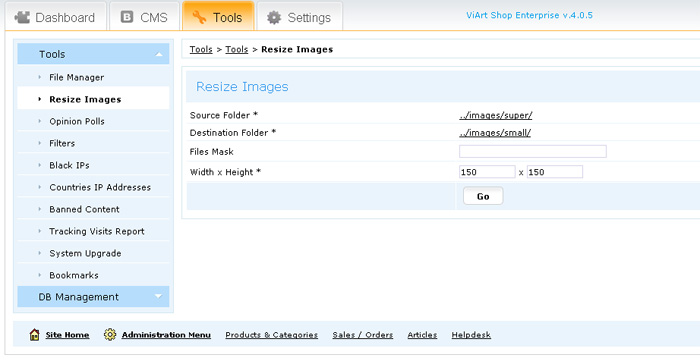
Resize Images is available under Tools tab in admin panel. It has four fields to work with:
Source Folder - where you need to select the folder with original images.
Destination Folder - the folder where the resized images will be saved.
Files Mask - this setting helps to select certain images for resizing. These are the special symbols used in this field:
- * - any number of characters.
- ? - any single character.
Please check some examples below of the values you can use:
- name.* - name.jpg, name.png, name.jpeg, name.gif etc.
- name* - name123.jpg, nameabcde.gif, nameoo12_1.jpeg etc.
- ???.* - (will be selected images with only three letters and any extension) abc.gif, akn.png, 123.jpeg, l89.jpg etc.
- on?.jpg - one.jpg, on1.jpg, on6.jpg, onh.jpg etc.
Width x Height - the size of new converted images.
Hope you will enjoy the new feature. Please feel free to leave your feedback at https://www.viart.com/support.
Best Wishes,ViArt Team