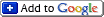|
|
May 29th, 2008
Simple Steps to Improve Your Website UsabilityNo one can argue that website usability is a must have these days. Make your website as simple as possible and users will love it. Make the purchase process as short as possible and your sales will boost. How? Here are a few very simple steps you should take.
- Checkout
This is the place where the most number of sales are lost. You can use analytics to check how many users are leaving the website before making a purchase. If you find there are many people leaving before completing this process, you have a problem. The best way is to ask someone (unfamiliar with your web-store) to go through the whole buying procedure and give you feedback.
The list of things to check out include:
- Cart accessibility
- Ease of use
- Helpful instructions
- Payment terms
- Site Navigation
Is moving around your site intuitive? Is it easy or does it take a lot of effort? Do you have an internal search feature on your site, and does it work properly? If such usability mistakes are made, people can often feel lost and irritated; encouraging them to leave your site and shop somewhere else.
Conduct an experiment. Ask a few people who have not visited your website before to locate some items. Then ask them how easy it was to find what they were looking for. Use the results of the experiment to discover any usability problems.
- Organization
It’s not infrequent when the only person who can understand the way the website is organized, is its creator, rather than users.
When you check your site, make sure that it presents concise and understandable information. Sometimes webmasters use jargon and industry argot words, not realising such words are not familiar to potential customers. You should also provide an easy method to add an item to the cart. Make sure users can seamlessly navigate categories to find what they are looking for. When making improvements, solve the worst problems first and concentrate on the items with the best profit potential.
- Security Items
Quite often people are understandably wary about providing their credit card information online. That’s why security icons should be prominently displayed, and Privacy Policy should be summarized in an appropriate place of the site. Show people that your site is secure.
- User Friendliness
It’s well known that many customers leave sites when asked to fill in a form page. Do not ask too much information from your users. Make the surveys as small as possible and omit sections people think are intrusive. Ask your customers for feedback, and make sure your forms are not too time consuming.
Posted in CMS | No Comments »

March 17th, 2008
One of the most important factors when planning your e-business strategy is the company or product you choose to help you.. No matter what you sell, however, an e-commerce site must provide the same basic services your customers would expect.
Once you’ve decided what kind of online business you want to start, it’s time to register your domain name, and design a website that will firstly attract customers and also encourage a trustworthy relationship.. If you’re a programmer or website designer you could build the site yourself. Alternatively, you could use a HTML editing program to help you build it. There are many designs to choose from out there, and templates can easily be edited in Dreamweaver or Frontpage.
Every online store should be set up for many payment providers, including Paypal. If you decide to buy a shopping cart program, it is worth comparing prices, features, and customer service. If you have friends who engage in ecommerce, you might also get some advice from them.. Some pieces of shopping cart software might seem affordable at first, but you need to be aware that many companies charge extra if you want certain customisations or plug-ins. Here are some tips on how to make your online store attractive to potential customers.
Organize your store properly. You should make it easy for customers to find what they need.
Would you feel satisfied shopping at a store where the products were arranged at random, with no guide as to how you can find the product/ service you are looking for? Of course not, you would leave the store at once without buying a thing.. Yet it is surprising to see a great number of online stores that are not well-structured; that make it nearly impossible for customers to find what they need.
When you decide to set up your store you must have a clear idea about how to arrange your products so as to provide the most seamless shopping experience. Offer customers more than one way to find what they’re looking for, provide intuitive links to different product categories and a search function where customers can enter a product name. “Breadcrumb trails” that allow customers to retrace their steps on your website are also effective in helping users to identify where they are located on a website.
Don’t frustrate customers with long waiting.
After a customer has selected their product and hit the Buy button , they do not expect to wait for a response — or even worse, get an error message. Order confirmation should be instant. If it is not, your customer will be left feeling frustrated and anxious about the status of their order. Repeat custom is doubtful. The solution to this problem is simple; make sure your software and servers are capable of handling whatever your customers throw at them. If you’re using a third-party service, you need to be sure they are using first-rate technology. If you’re building your own site from scratch, it means investing in the best possible software and hardware.
Ensure your store has an easy payment system.
Online stores can accept different types of payment: credit cards, electronic cash, purchase orders, or cash and cheques sent via mail. Keep in mind that different types of businesses will need to accept different payment types. The paying system you choose must be easy for every customer, so ensure your e-commerce provider can handle the ones your customers are likely to use.
One more question that still worries customers is security. Even if customers realise that sending a credit card number over the Internet is extremely safe, they can still worry. Online payment systems send sensitive information like credit card numbers via encrypted connections. If your system does this, assure customers that their information is absolutely secure.
Building an online store is an intricate process and every stage, from your choice of ecommerce provider to the initial design process, is of the utmost importance.
Posted in Shopping Cart Software, Internet Shopping Carts, Web Ecommerce Development, Online Shopping | No Comments »

March 3rd, 2008
When you decide to open an online store, you have a number of options to choose from. Choosing the appropriate e-commerce system is possibly the first, most important task, and even if you’re not going to do it yourself, you’ll still need enough information to make the right decision. To help you choose we have outlined the many options available, along with their advantages and drawbacks.
When creating your own online store it is possible to customize every feature of the site so as to optimize its performance and combine it with its existing inventory, accounting and other systems. You can customize your store until it’s exactly how you want it to be, and you can quickly extend it to take advantage of new opportunities.
Several sellers offer tools that help you create a custom online store. Companies such as Microsoft and Macromedia offer e-commerce toolkits providing the technology and the development tools for constructing an e-commerce site. These toolkits include the basic software that runs an online store, software “hooks” that can link to databases or other back-end systems, and even their own programming languages.
If you are going to build an online store from the ground up, you have to be prepared to provide some very basic development, using your own source code to connect together the various database, shipping, tax, fulfillment and page-serving modules that will constitute the finished site. These are time-consuming tasks, and your store will take longer to build than some ready-to-use system. To create even a basic on-line store, expect to spend $10,000 at the minimum, and a great deal of stores cost hundreds of thousands to create and keep running. So unless there are some very special reasons for devising and implementing your own system, we’d recommend using an existing e-commerce tool.
Buying an existing e-commerce system
Many sellers produce e-commerce software packages suitable for a wide range of business needs. By matching and mixing features provided by these packages, you can create an advanced e-commerce site in rather a short order.
Basic e-commerce systems commonly offer ready-to-use store templates or “wizards” that guide you through the setup process and help you get your store up and running. They also come with ready-to-use shopping cart soft that keeps customers’ purchases as they select them, calculates prices, collects the information about customers and then submits credit card information to your bank. More sophisticated systems of electronic commerce let you import and publish existing catalogs on the Web and link your online store to a database or other systems.
Of course, if you agree to use an off-the-shelf system, you lose a great deal of flexibility, both now and in the future. Many of these tools strictly limit the way you can customize your shopping cart, catalog and even the way your online shop looks. Even with such limitations, most businesses find e-commerce software that meets their requirements, and the fact that sellers allow for service and support is a great advantage.
Becoming partners with an e-commerce provider
The most rapid and perhaps the easiest way is to sign up with a service that constructs and maintains your storefront for you. You won’t require your own software, hardware or technical expertise, the only thing you’ll need to provide is the name of your company and a list of goods and/or services that you provide. Some storefront providers have a strict per-month fee depending on the quantity of items in your online catalog, while others charge a percentage of the sales. These providers offer e-commerce leases, and they handle all of the transaction processing, web serving, backups, etc. Some providers of e-commerce services can even set up an account for you if there hasn’t already been one.
E-commerce providers are the most inexpensive way to create an online shop, but you’ll have to sacrifice the flexibility. Most of these services provide a very narrow set of options to customize your shop, and it may be that all of the stores on a provider’s site basically have the same design and look very alike.
Finally, although the majority of e-commerce providers are reputable businesses, some can have hidden charges. A small minority can also be insecure, which is why you should always check a provider, and the most valuable thing to do is not make your choice in haste.
Posted in Shopping Cart Software, Internet Shopping Carts, Web Ecommerce Development | No Comments »

February 20th, 2008
Nowadays, shopping online is not a rarity; it has fast become the norm due to increased confidence, immediacy and the convenience factor. With this in mind, and your competitor’s being just a mouse-click away, having the very best site has become a must.
So, what can you do? Lets look at 10 mistakes you try not to make:
- Is your product right for selling online? Common sense and a small bit of research will come in handy to answer this question. If you are going to sell inexpensive goods that can easily be bought in a next-door supermarket - you really should think twice about taking this avenue. On the other hand, if you find a niche where the industry has little competition online, this would be an obvious avenue to take.
Research into how your competitors behave and what tactics they use to convert a visitor into a buyer.
- Poor website design. Fool’s haste is no speed. It applies to e-commerce business as well. You were so dying to launch your web-store that paid a would-be web designer for a would-be website.
“First impressions count” and this saying applies to ecommerce more than anything else. This is because it is so simply to click the ‘back’ button straight back to the search engine results.
When a user arrives at your site they will begin to make immediate decisions about every aspect of your business, therefore usable landing pages are especially important.
If any question is left unanswered, such as “Does this website provide the service I am looking for?”, “Is this company trustworthy to do business with?”, the user can easily leave in favour of a competing website.
Another point to think about is download time. Despite the fact that not many users are using 56 kbps modem these days, fans of flash animation and excessive graphics are not welcome.
- Not properly tested website. Getting a 404 error is not what one expects when submitting his credit card details. Thus, testing every page of your web-store is extremely important. Broken links, missing descriptions or pictures, script malfunction - these are things that should not occur on a properly tested website.
- An Unusable checkout. Once a visitor decides to become a customer, nothing should mislead him. The whole checkout procedure should be as clear and as seamless as possible. Try to think of any questions that might arise and put answers beforehand. Have you heard of ‘user-friendliness’? This is the right place and right time to prove you know what it is.
- Not having a private policy. Not many users will need it. But it’s not an excuse for not having it. A clearly stated private policy will make your web-store look professional and most importantly reliable.
- Lack of marketing. Now, when you have your website ready-to-go and a warehouse stuffed with products, you need to shout about it - especially if you have a lot of competition.
- Poor delivery service. Do you know that one negative feedback spreads faster than ten positive ones? Thus, before you start selling online, ensure you have a trusted delivery service which is able to fulfil your customers’ orders in a timely fashion.
- Poor customer service. Don’t be surprised if you find this very part to be the most important one in the whole e-commerce business. Satisfied customers will come back to your store again and again whether it’s online or not. Moreover, they will bring their friends as well! So, find some time to respond to your customers, interact with them, make them feel important to you.
- Being out-of-date. New items, new content, new offers. These are essentials. Otherwise, your competitors will have an upper hand. A web-site that has nothing new for a few weeks or month is a dead web-site. No one would like to deal with those who are not alive, right? Keep your site up-to-date, expand your product range, post news, maybe even set up a blog or forum.
- Losing your goal. Find your niche and stay within it. Sure, expand your range, but don’t lose your niche.
Posted in Web Ecommerce Development, Online Shopping | No Comments »

November 8th, 2007
Christmas is going to be bigger than ever this year with over £13.8 billion to be spent by the UK’s 27 million e-shoppers, According to Forester Resesearch*. This prediction is up 42% on last Christmas, compared to IMRG’s 2006 data.
Why is Online Spending Continuing to Rise?
61% of homes are now connected to the Internet and 84% of online households in the UK now use a broadband connection. But more than that, confidence in website security is rising; in fact it’s where many people feel most comfortable. According to the latest IMRG Customer Service Index by eDigitalResearch and ipoints, confidence in website security rose two percentage points in the past quarter to 75.6%. Similar causes were accounted for when UK online shopping sales rose 80% in the summer.
Jo Evans, IMRG’s Managing Director commented: “Like a lot of people, I have already begun my Christmas shopping without having to battle with traffic and crowds, by buying online. I have thousands of shops available to me, and if they are displaying the ISIS / IDIS logos, I know they are trustworthy and reliable, and I can shop safely and securely receiving my purchases at home in good time for giving to my family and friends.”
The demographic profile of the web is also changing. At one time the young, male demographic dominated online sales, but in recent times this has migrated. Now every age group, across both sexes is well represented in the share of Internet retailing spend.
Commenting on this, Simon Pitts, Managing Director of GlobalPositioningSystems.co.uk says: “We have certainly witnessed sales growth amongst a wider age group and across both sexes. This is especially true for the older generation. It seems the older generation are beginning to embrace technology; they are embracing the convenience of the Internet and also the benefits of consumer electronics.”
Hitwise research backs this, confirming: “In the UK internet users aged 55+, the ’silver surfers’, are the 2nd largest demographic group online”.
Are Christmas sales online heading for another record amount?
More and more people are connecting to the Internet and people are continuing to use the Internet to compare prices.
“At Christmas time, when budgets are tight, shoppers are especially interested in finding the best value for money.” Says Simon Pitts.
Where better to do this than on the Internet?
Shoppers can browse and compare every shop from the comfort of their own home without having to battle with the crowds, and more choice and availability is a desirable choice. Shoppers can even track their order right to their door, and select a delivery option to suit them.”
In essence, the Internet has become a more convenient way to shop. Roll on the Christmas Season.
Posted in Ecommerce News, Online Shopping | No Comments »

September 25th, 2007
Find out how to create an online survey using PHP…
Online surveys are very handy for gathering information about your customers.
- Were they satisfied with your service?
- How could you improve their shopping experience?
- How satisfied were they with the speed of your technical support?
Questions like these can help you to learn more about your target customer and improve your website to meet their needs. Survey’s can also encourage repeat custom (especially if you offer a free gift or voucher for taking part).
PHPBuilder.com have posted a tutorial showing you how to create an online survey using PHP for your website. The tutorial shows you how to create a simple 12 question format where the recipient answers: Very-Dissatisfied | Dissatisfied | Satisfied | Very Satisfied | Neutral.
The tutorial shows you how to handle the replies in two ways - you can either email the results out to an address or store the received information in a database. The first part addresses the former, and the second part (yet to be posted) will address how to store the receive information in a database for later review.
A helpful article if wanted to give this a go yourself! We’ll let you know when the second part comes out.
Posted in Shopping Cart Software, PHP Tutorials | 1 Comment »

September 19th, 2007
Adding RSS (Really Simple Syndication) to your PHP shopping cart has many benefits, including its ability to improve your websites online presence, exposure and organic search engine rankings.
What is RSS?
RSS enables the public, and people interested in your industry, product or service, to keep up to date with your website and any new content (such as articles, news, product updates/ announcements) in an automated manner.
Once RSS is set up on your site you can syndicate your content. Content syndication enables webmasters or anybody with an interest (possibly potential customers) to subscribe to the RSS feed and receive the content in real time on their PC. All the recipient needs is a “feed reader” or “aggregator” installed on their PC which can be readily downloaded free of charge.
The Benefits of RSS
Distribute content directly to consumers - Visitors to your website and people generally interested in your industry are likely to find and subscribe to your feed, enabling you to reach your consumers via another medium.
No subscription procedure - RSS is becoming more and more popular, partly because it enables users to receive information without the hassle of subscribing and revealing personal information.
Dynamic - If you change your content, your subscriber will know about it straight away.
Attract new visitors - RSS enables users to review content without having to visit a site. When a user wants to read a full article they are encouraged to visit the source (your website). It’s rather like email marketing, but with RSS you can…
Bypass spam filters - RSS is delivered directly to your subscriber’s desktop.
Increase search engine visibility - Search engines love websites that provide fresh content on a regular basis. By adding content frequently you will encourage the search engines to visit your website more and index your keyword-rich content on a regular basis. It also helps the search engines to recognise your site as being closely themed, and as a result better match your website to related search queries.
Get more back links - Fresh content in the form of news, helpful articles, tutorials etc. attracts back links from related websites - quality, related backlinks = increased search engine visibility.
Any more benefits? - I’m sure they’ll be lots more benefits for both webmasters and users, but it was these few that sprung to mind. If you can think of any more add them to the bottom!
Getting Started with RSS
Viart PHP shopping cart has RSS integrated, enabling you to simply activate RSS on your website.
Posted in Shopping Cart Software, PHP Tutorials | No Comments »

August 22nd, 2007
Online shopping saw a massive spike in online sales last month, up 80% compared to July 2006.
Online sales were actually a huge £1.86 billion higher than they were in July 2006.
Other facts that may be of interest to all you shopping cart owners:
- The IMRG Index exceeded 4000 for the first time, suggesting that UK e-retail sales had exceeded £4 billion in a month for the first time (£4.2bn).
- In the high street, the average value of weekly sales in July was £5 billion, 3.3% higher than July 2006.
- The highest sales growth was in electrical goods, according to National Statistics Online
- Clothing sales were also strong online: the IMRG Clothing / Footwear / Accessories Index was 56% higher than a year earlier
- Annual growth for: Jan = 16.5%; Feb = 34.7%, Mar = 40.9%, Apr = 54.4%; May = 48.0%; Jun = 55.1%.
Why such a huge annual growth?
- Very wet weather - The rubbish UK summer has encouraged people to travel abroad - encouraging many people to shop last minute online. It’s also forced many people into replacing water-damaged goods.
- More competitive online prices
- Detailed product information available
- Ease of the buying process
- New customers as a result of strong uptake on domestic broadband
- Increased confidence encouraging repeat online buying.
Posted in Ecommerce and Small Business News, Ecommerce News, Online Shopping | 2 Comments »

August 8th, 2007
Here’s a new tutorial for all you PHP gurus. Create an unobtrusive Ad for your shopping cart using PHP and iQuery.
The PHP tutorial comes from the SEO Expert Blog. In the tutorial he shows you how to create an ad with the advertising content that Amazon has to offer, enabling you to create an unobtrusive ad that doesn’t flash, sing at you, blink or move around.
The process is broken up into four steps:
- The Data Structure
- Converting the PHP Array to JavaScript
- The HTML Output
- The JavaScript
Posted in PHP Tutorials | No Comments »

August 3rd, 2007
In-depth PHP shopping cart tutorials, expert case studies, business and technical lectures, and networking events will make up the third anniversary of the PHP conference. The latest news… Joel Spolsky is to Keynote.
DevZone announced the news earlier this week. Although Joel Spolsky isn’t a PHP developer, he knows a lot about building good PHP shopping carts and software.
The description of his talk at the PHP conference is as follows:
“In many product categories, from software to consumer electronics, the product with the most market share is often more expensive and less functional than the number two product. I will explore why this happens and suggest some ways to design a blue chip product that people will love. After you get great software and products using the usual repertoire of debugging, usability testing, etc., you have to go still further and think about beauty, user happiness, and emotional impact.”
Posted in Shopping Cart Software, Web Ecommerce Development, Ecommerce News | No Comments »

|

|
|
|