We are proud that we are finally able to share a new version with you. You're welcome to download a new Beta version here.
A new release provides significant improvements, including new features, in nearly all areas of the system. You will be definitely interested in viewing the below list of new features:
Modified subscription functionality and access levels
Description: Subscription feature is used for selling subscription-based products, like memberships, periodicals, newsletters, an access to paid sites or services. In this version, the subscription feature became more advanced and it offers greater flexibility.
What's new: Now it is possible to create subscriptions separately from user's type and add any number of subscription groups. And, of course, configure recurring payments for them.
Settings: The main settings are available at: Administration > Site Users > Subscriptions and Administration > Site Users > Subscription groups. It is advisable to firstly create a Subscription group(s) and further start adding subscriptions. The below image displays a couple of subscriptions already created:
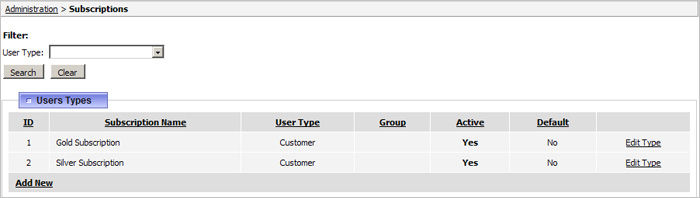
Note: Access levels and subscriptions were added to Products, Products categories, Forum topics, Ads, Articles, Manuals.
Ability to use '+' symbol in the max quantity field for prices
Description: To avoid creating numerous selections for bulk products prices, it is possible to use "+" symbol to set one value, like on the image below:
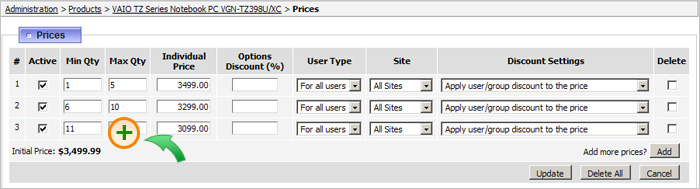
Settings: This is set via Administration > Products&Categories > Edit Product Page > Prices tab.
This is how it will be displayed on the site:
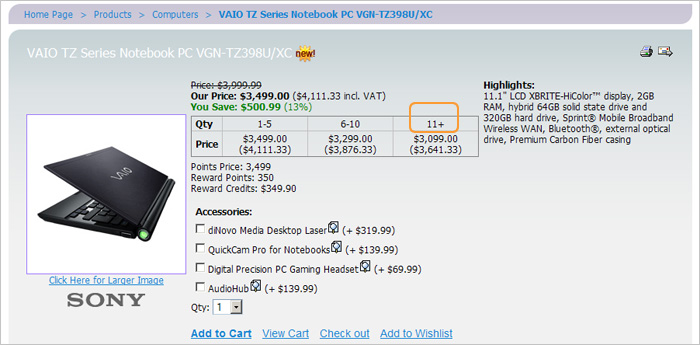
A new feature to set a custom layout for each products category
Description: To make each of the categories look in a different way, it is possible to set a custom layout for each specific category, for example to select the number of columns and blocks to display on the page.
Settings: Settings are located at: Administration > Products&Categories > Custom Layout (below the title of the category). Press the link 'Custom Layout' and select 'Override page layout for this category only' as shown on the below image:
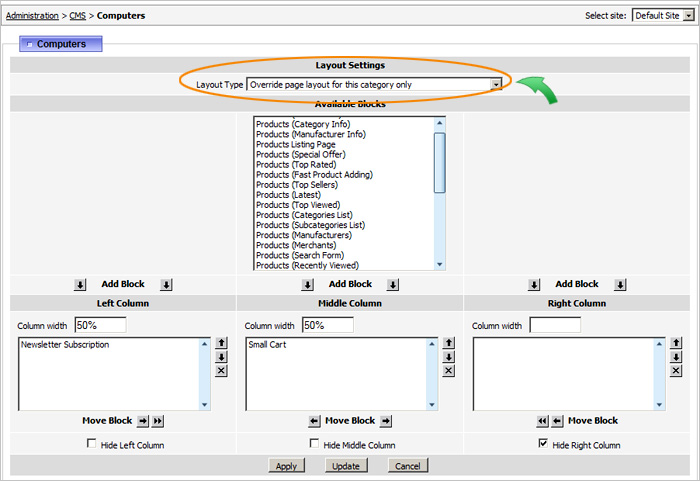
When pressing the 'Update' or "Apply' button and check the site, one will see that for 'Computers' category the new custom layout was applied (view the image below):
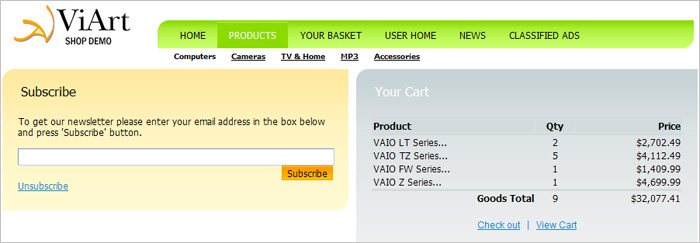
Recover Abandoned Feature
Description: Recover Abandoned Feature is designated for managing abandoned or incomplete orders via Administrative panel and sending notifications to users who do not complete their orders for some reason.
Settings: To set the feature please go to Administration > Orders Maintenance > Orders Recover. The Recover Abandoned page resembles the Sales Orders page and looks like as follows:
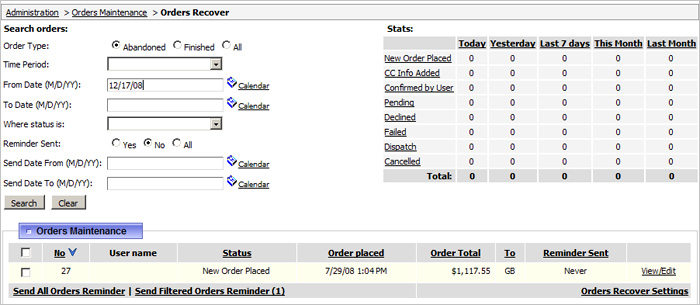
The notifications are set by pressing the 'Orders Recover Settings' link.
A new 'Delete' button for Saved Carts is added
What's new: For Saved Carts we've added an ability to delete a cart on the User Home page if a user no longer needs a cart.
Settings: To check the feature, go to a site, login as a user and save a cart. Further, go to a user home page and press the �My Saved Carts� link and then the 'Delete' button to delete the saved cart.
Separate options to encrypt passwords for Administrators and Site Users
What's new: Now it is possible to set encryption of Administrative passwords separately from Users passwords with MD5 encryption.
Note: If MD5 encryption is selected, it is not possible to restore passwords if one chooses to return to 'None' option.
Settings: Settings are available at: Administration > System > Global Settings > Site Settings section:
Products Registration Feature
Description: Products Registration feature allows users to register one or multiple products at a time and later purchase them from different stores, for example retail stores. This process is mainly for product warranty or product support purpose. All registered products are stored in the database, and an Administrator is able to �edit�, �remove�, and �update� the data.
Settings: To activate a feature, please firstly grant permissions to an Administrator via Administration > Privileges Groups > Registrations Section by checking necessary options. When done, a new menu item appears in the header menu called 'Registrations'. Go to Administration > Registrations > Product Registration Settings and select what fields to display for users products Registration. You can also select what columns to display on a listing page (on a user home page > my registered products section). For a sample, please look at the image below:
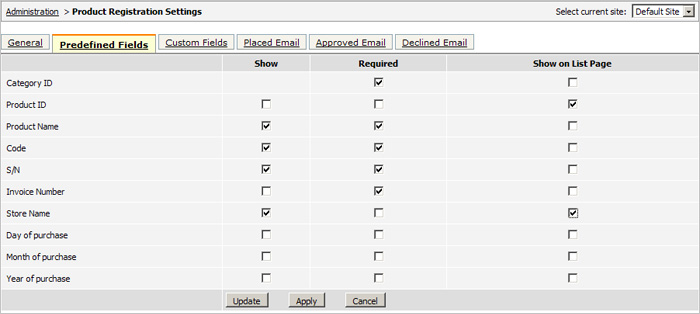
It is also possible to add custom fields on the custom fields tab and configure notifications to be sent for products registration. In addition, you're allowed to select to display empty categories without products by checking an option 'Show empty categories' in the 'General' tab, as shown below:
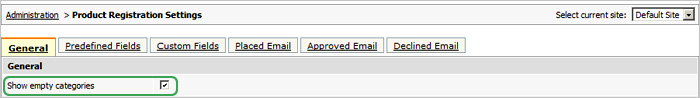
When done, please go to Registration Products and add categories and products (if you want to set specific products for registration).
Finally, you'll need to give access for your users to register products on their user home page. For this go to Administration > Site Users > Users Types > Edit Type and select two options: 'My Registered Products' and 'Can user access to the products registration section'. When saved, acess the site (user home page) and register a product as displayed on the image below:
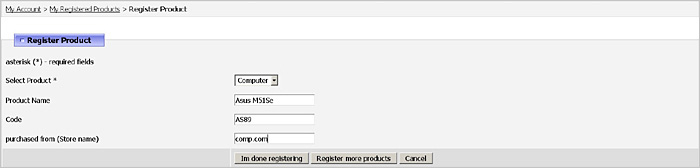
Easy way to delete products categories
What's new: Now it becomes easier to delete products categories. Previously, you had to delete each category one by one. From version 3.6 you can select any number of categoies and delete them at one time.
Settings: To check a feature, please go to Administration > Products&Categories, select what categories to delete (using checkboxes) and then press the �Delete Selected� link.
Ability to add Multiple Tax rates per Country
What's new: From version 3.6 you have an ability to set multiple tax rates per a country.
Description: Let's assume, you're to set a few tax rates for Canada orders. For this, you create two tax rates (GST and VAT, for instance) and select Canada in the 'Country' field. If you set first tax rate as a default one, a second tax rate for this country will be also default.
Settings: Settings are available at: Administration > Orders > Tax Rates. Please, refer to the below image to see how it looks like after adding two tax rates:
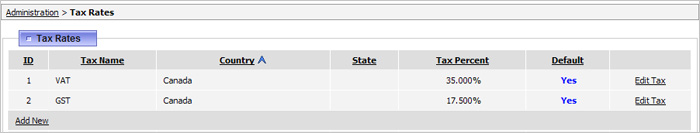
When the taxes are added, you can select what columns with taxes to display on the checkout. This can be done via Administration > Products > Products Settings Cart Columns. Further check the site.
Note: Multiple taxes per country are summarized, but they are displayed separately as well, therefore users will see the separate amounts for a tax on the checkout depending on the columns selected to be displayed on the basket and checkout pages. Please, view a below image for understanding:
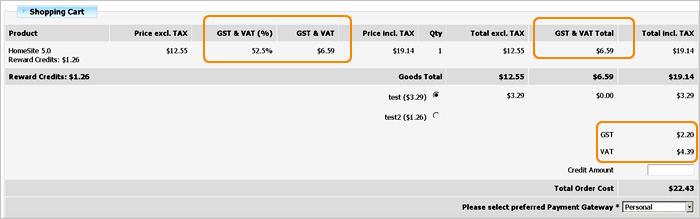
Introduce a friend feature
Description: Introduce a friend feature available in ViArt Shop 3.6 gives utterly opportunities for your end users to send links to friends and reward them later as well as receive rewards. Please, refer to this manual from our article on setting the feature: Here
Products downloadable system is improved and previews for downloadable files are added
What's new: Version 3.6 has been updated with an important feature, namely: an ability to add previews for downloadable files.
Description: Previews are needed if you want your users to firstly view the file they are going to purchase. What you need is to upload a downloadable file and a file for a preview via your FTP client program and fill appropriate fields in your Admin panel.
Settings: The previews are set via Administration > Products > Edit Product (use the below image for a sample):
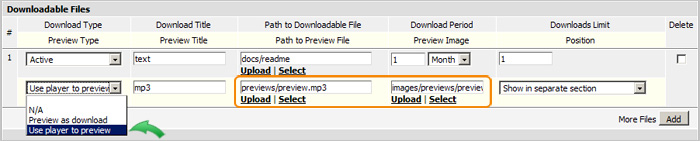
If you select an option 'Use player for preview', it will be displayed on your site as follows:
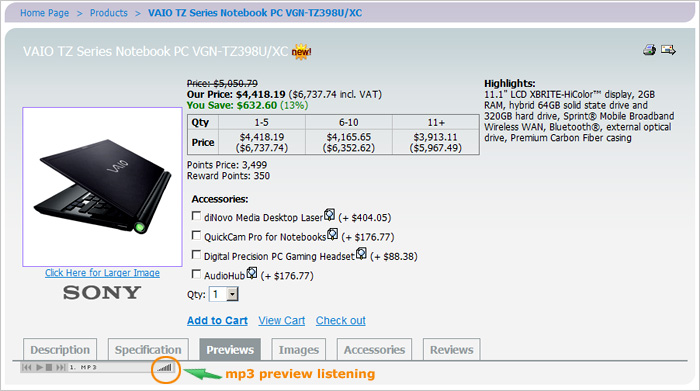
Product Suppliers
What's new: On our clients' requests we've added a new feature - suppliers for products.
Description: Now it is possible to set a supplier for each product and configure notifications which suppliers receive with the information what products they have to deliver and to what location.
Settings: To configure a suppliers feature, firstly go to Administration > Products > Suppliers and add as many suppliers as you want. Further, open a products Edit page and select a supplier from the drop down list. And the last step is to configure notifications at Administration > Orders > Orders Statuses > Supplier Notification tab.
New product fields: width, height, length and packages number
What's new: We've added new fields to set individual package parameters per a product to be used for more correct shipping calculations.
Settings: The settings are available at Administration > Products > Edit Product > Stock&Shipping tab (Package Parameters). Please, see the image below for sample settings:
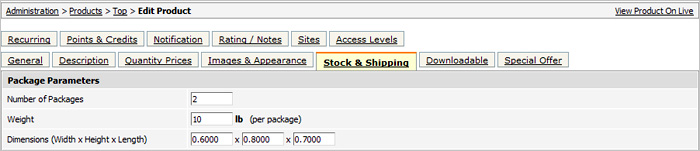
Possibility to edit a product merchant from the Admin section
What's new: From this version you as an Administrator is able to view to which merchant an item belongs to. Moreover, you'll be able to change a merchant (if there is such a need).
Settings: This is set at: Administration > Products > Edit Product > General tab.
An option to delete images directly from the Admin section
What's new: We made it more convenient for users to delete images directly from the Admin panel (not via FTP client program).
Settings: To test the feature, please go to Administration > CMS > File Manager, select an images folder, then choose the file you want to delete and press the 'Delete' button.
New reviews settings and option to receive email notifications
What's new: Now reviews settings became more advanced.
Description: You can select what predefined fields to display on the reviews page and in what order, set User and Administrator notifications for reviews and some other general settings.
Settings: The settings can be found at: Administration > Products > Reviews Settings. The same settings are also available for Articles: Administration > Articles > Reviews Settings.
New options to match products by code
What's new: From this version it is possible for your users to search products by a product code (if any).
Description: They just enter a product code in the search field and product(s) with this code will be displayed on the products list.
A new button 'Apply' is added on most Administration pages
What's new: This new button allows to make numerous changes on the page without constant update of the page on each modification.
Description: This makes an editing process faster and more convenient.
Predefined replies for Helpdesk tickets became more advanced
What's new: From this version a few options were added to predefined replies, namely: filter for a predefined type, rating, Added by column. Now it looks like on the below image:
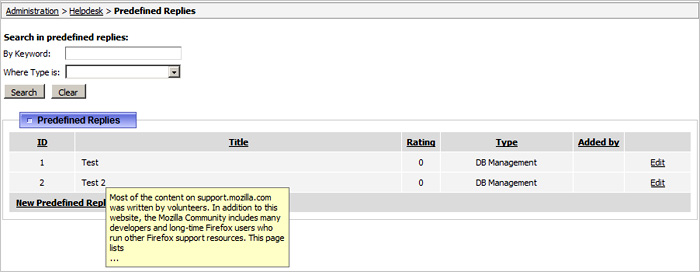
Settings: To configure predefined replies in the shop, it is recommended to go to Administration > Helpdesk > View/Reply any support ticket and press the 'Predefined replies' button.
Improved coupons system
What's new: Orders and products coupons were considerably updated in this version with a start date, users limit for use, past orders restriction section, possibility to select a user type for whom to apply coupons, friends visits discounts. Please, see an image below for a sample:
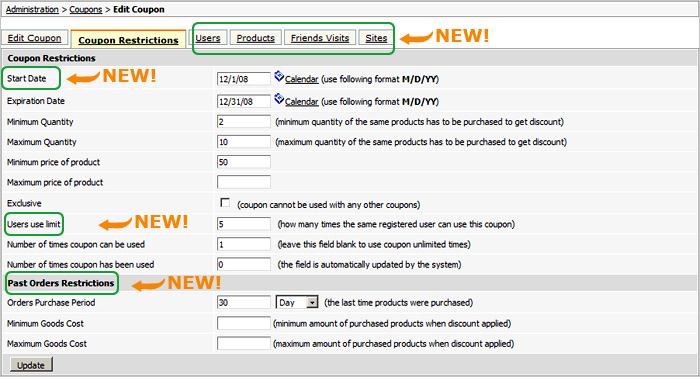
Other Features:
- New version of FedEx shipping module
- Automatic option to re-post data after admin session has expired
- Improve logic for translation function
- Possibility to set order for payment systems
- Added predefined order email settings
- Advanced BOM customization with posibility to select preferred columns in the PDF document
- Fully re-write Gift Vouchers logic to have ability redeem them for full order amount
- Related products and related articles for forum threads
- Separate section to edit Footer Menu
- A new block 'Customers Who Bought This Item' is added
- Ads features became more advanced
We greatly appreciate your feedback as to new enhancements we developed for you!
With best regards,
ViArt Team
|
||
|
||
|
||
|
||
|
||
|
||
|
||
|
||
|
||
|




