16 Oct 2007 4:34 PM
We would like to inform you that we have added a new button for Google Checkout to be displayed on the basket page. To activate this button, please go to Administration > CMS > Site Layout > Basket Page Layout and select the block 'Shopping Cart'. Then tick off the 'Enable Google Checkout button' option and choose what fields do you want to show next to this button.
The frequently-requested feature of Stream video support is now available in 3.3 version as we feel that in nowadays world video performance is a must. To activate this feature please go to Administration > Articles > Articles Settings, click ‘Edit Settings’ for an Articles Type and select to show Stream video on the List and Details Pages. Further, click on the Articles Type, for example News, select an appropriate article and upload the video in the ‘Stream Video’ field. Also, you can set the width and height of your video. If you need to set the ‘Preview video image’ you can upload an image in the ‘Preview video (image)’ field. Please note that this image will be shown only for files with .flt extension.
Alongside Stream video functionality comes a new important functionality – Bonus Points system. It actually comprises of two parts, namely: receiving point credits and payment with these point credits. The logic of receiving points is the following: your user purchases a product and gets some points, depending on the amount of the product. When you have enough points, you can then pay for the items with these point credits. You are also able to set the rate for exchanging the points to money. By default, it is set to 1:1, but you can change it to your needs.
On the first step of ordering you have the choice: for what items to pay with your points credits and for what items to pay with money. Please note that if your customers want to use or receive points they are to be registered users. If you go to Administration > Site Users > Accounts, you will notice the new column ‘Points’. By clicking on the ‘Points’ link you will get to the page where you can edit the points balance of your users. Accumulation and deduction of the points to the user’s balance will be done by appropriate settings in the order statuses.
The main settings for points functionality are done via Administration > Products > Products Settings > Points Tab. See below a sample:
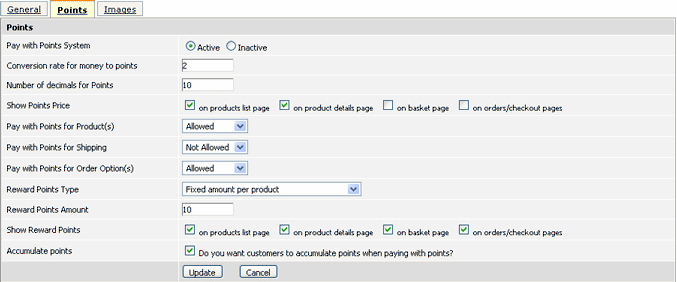
You can set points per a certain product only. For this, go to Administration > Products > Products&Categories & Edit Product Page > Points Tab. Please note that if you leave the ‘Points Price’ field blank then the points’ price will be calculated by the points conversion which is set on the Products Settings Page. For example, if the product costs $100 and the conversion rate is set to 10, then one product will cost 1000 points.
In addition, you are allowed to set Reward Points Amount and Reward Type for a certain type of Customers (Administration > Site Users > Profile Settings > Edit Type > Points Section), per each customer (Administration > Site Users > Accounts > View/Edit Info), per each Product Type (Administration > Products > Products Types).
We have taken a step further and added the possibility to view, edit or unsubscribe the users who subscribed to receiving your newsletter. The settings are available at: Administration > Site Users > Newsletter Users. By selecting a certain client and clicking the ‘Edit’ link you are now able to add more e-mails, edit the existing ones or delete the account at all. You can also import and export e-mail accounts for newsletter users by pressing either ‘Export E-mail’ link or ‘Import E-mail’ link. The procedure of exporting and importing is the same as for products’ import. If you need to search for some certain client you can use the search filter.
Sometimes, your shop may not contain the items you usually sell or you are just expecting the new arrival of goods. In this case your customers can make a Pre-order and you will deliver the goods as soon as they are available in stock. To activate Pre-order button you just need to check off the ‘Use Stock Level’ checkbox on the Edit Product Page and enter zero or any number less than zero in the ‘Quantity in Stock’ field.
From version 3.3 you have the ability to send your e-mails via a separate Simple Mail Transfer Protocol (SMTP). SMTP is a relatively simple, text-based protocol, where one or more recipients of a message are specified (and in most cases verified to exist) and then the message text is transferred. To activate SMTP settings, please go to Administration > System > Global Settings > SMTP tab. Fill in the necessary parameters and save the changes (see the below sample):
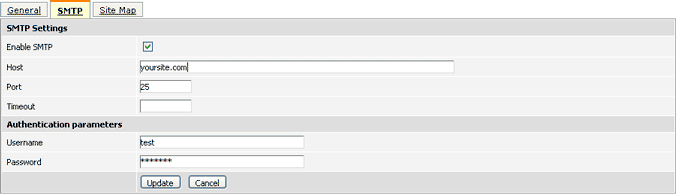
If everything is done correctly, then you will be able to send e-mail through another server and not via the standard e-mail sending process.
Speaking of the merchants, they now have even more opportunities than before. From version 3.3 you can allow them to add options and various options settings for their products. The settings are available at Administration > Site Users > Profile Settings > Products Settings > Options&Components Tab.
Considering our customers’ needs we have added a new feature to display products stock level on the Products List Page and/or on the Products Details Page. You are encouraged to activate the display of the stock level via Administration > Products > Products Settings > Appearance Section. Note: To display the stock level on the mentioned pages you are to switch on the stock level option on the Edit Product Page.
According to our clients’ requests we have implemented the possibility to add related products to articles, articles’ types and articles’ categories. To add related products go to Administration > Articles > Articles Settings, News Settings > Related Products. You will see the ‘Related Products’ link for the News Categories and for News Articles. You can are allowed to add the related products to each articles type and categories.
From now on ViArt Shop handles the ability to set various shipping methods and payment systems for different users groups. To activate this functionality for Shipping methods please go to Administration > Products > Shipping Methods, select a certain Shipping Type and click the Edit link. Then go to Users Types tab and select for what group(s) you want to show this shipping method.
The same feature is available for Payment Systems. It is to be activated via Administration > Orders > Payment Systems, select a certain payment system and click ‘Edit’ link. Go to ‘Users Types’ field and select the group(s) for which you want to show this Payment System.
To upload a small or large image for your Manufacturer type please go to Administration > Products > Manufacturers. Then select what image to show via CMS > Site Layout > Products Details Page > block ‘Products Details’. Save the changes and visit your site for a final check.
Most importantly, you can now allow your customers to switch among different active layouts. To activate this functionality you are to firstly add the ‘Layouts’ block via Administration > CMS > Site Layout > Home Page Layout, for example. Then select whether you want the layouts to be displayed in a row or as a listbox. Further, go to Global Settings of the Layouts you want to be shown in this block and tick off the ‘Show for User’ checkbox. Moreover, you are encouraged to change the name of the layout to be viewed for customers. This name should be specified in the ‘Customer Layout Name’ field. When this is done, visit your site and test the functionality.
From version 3.3 we've also made it possible to add the PHP code to the products fields, namely: Short Description, Full Description, Highlights, Special Offer, Notes, Terms & Conditions. Please, go to Administration > Products > Products Setting and tick off the necessary checkboxes from the ‘Allow to run PHP code in’ field.
Above all, this feature will be useful for your customers. Let’s imagine that you are selling some downloadable products or video reels. Sometimes, your customers are not quite aware of how to view or download the product and they go directly to repurchase this product once again. In order to prevent them from doing repurchasing, you are now able to activate the appropriate option. This is done via Administration > Orders > Order Profile Page > Order Restrictions section. You also have a choice whether to prohibit the repurchase of a product at all or just within the specified period of time.
Taking into account numerous requests from our clients we've added the possibility to select what columns to display on the basket, orders, checkout and invoice pages. These pages are available at Administration > Products > Products Settings > Cart Columns.
Starting from this version, your merchants can add a product to several categories at once. The number of categories is controlled entirely by you as an owner of the shop. This number is set via Administration > Site Users > Profile Settings > Product Settings > ‘Number of categories’ field. Please note that this number is set individuallyfor each type of customers.
Alongside numerous enhancements, we've paid attention to the customization of the header menu and added the possibility to show a secondary menu. The settings are available at Administration > CMS > Site Layout > Site Navigation >Tree View > Secondary Submenu. Click to add a new Submenu Item and fill the appropriate fields. You can select whether to show this submenu to all customers, only to registered customers or not to display it at all.
We have added a new block 'Shopping Cart (Recommended Products)’ to the basket php page to control number of displayed products and columns. You can add this block via Administration > CMS > Site Layout > Basket Page Layout.
One more useful functionality has been also added to this release. This is the possibility to preview images before uploading them. If you want to use it, please activate it via Administration > System > Global settings > User Images & SMS section. To check the preview, select a product and then click ‘Select Image link’. You will see the preview image by pointing the image.
Additional features:
- Support of DB2 database via ODBC
- A new {shipping_code} tag is added for order notifications
- Reflecting its international team and focus, Brazilian and Norwegian messages files have been added, German and French messages are updated
- New payment system modules for Cybersource and Korta credit card processors are added
- A new field for a product code has been added (which is to be used separately from the manufacturer code)
- Possibility to use product and manufacturer codes to show their barcodes on packing slips
- Option to select what kind of image - default or small to show for subcategories block
- Possibility to export/import specification data for products
- Possibility to specify the depth level of visible menu items in navigation menus on each page separately
- New orders tax report
- A new coupon tax free option to exclude any tax calculation to the coupon has been added
- 'Image type' settings have been added to the block 'Shopping Cart' to control small preview images on the Basket page
- Allow a merchant to view his merchant sales orders
- Importing RSS feeds into the article sections
- New admin privilege groups permissions for products & categories section
- A new block "Products (Who bought this Also bought)' has been added
- A new option to specify prices including Tax'
|
Changes in Pricing Policy: Due to the fact that our shopping cart is constantly updated with new features, we are slightly increasing the cost for the Light and Standard Editions from the 1st of November. The new prices are $129 and $199 for the Light and Standard Editions correspondingly. |
— The problem with empty shipname and shipstateorprovince parameters for the Paypal Direct API payment system (paypal_functions.php file) has been fixed.
Should you find any bugs or have any questions in regards to a new release, please report the requests to support@viart.com
We hope that you will like this release at least as much as we enjoyed working on it!
With best regards,
ViArt Team.
|
||
|
||
|
||
|
||
|
||
|
||
|
||
|
||
|
||
|




