19 Feb 2007 4:00 PM
Taking into account our customers’ requirements and requests, ViArt Shop 3.0. has been updated with a considerable number of new features. Google Checkout, recurring payments, Call Center module, save/retrieve cart functionality, restricted delivery by countries and personal bookmarks are just a handful of new features available in v.3.0. Please read below to find out more about ViArt 3.0.

Google Checkout API payment system has become more and more widespread around the world. The new checkout process makes online shopping faster, more convenient and much more secure. With ViArt 3.0 you now have the ability to set it up for your shop too.
You will find the Google Checkout payment system in the Administration > Orders > Payment Systems.
In response to our customers’ requests, we’ve added recurring payments.
The recurring payments feature is very useful if you provide membership to your customers, or you just want them to make constant payments – whether that's weekly, monthly, or yearly.
In order to activate the recurring payments, please go to Administration > Products > Edit Product and choose the Recurring tab. Then check off the Activate Recurring Payments checkbox and set the recurring period, the payment dates and the cost in the following fields:
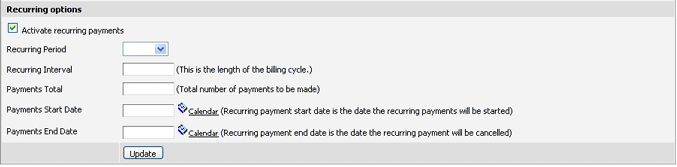
You can also choose whether to allow a recurring method for a certain payment system you are using for your shop. For this go to Administration > Orders > Payment Systems > Recurring Options section.
If you need a call centre to receive and process orders our call centre module manages this seamlessly.
In order to create an order, please go to Administration > Orders > Create Order. Please note that you have to set main parameters for your call centre before that: please go to Orders > Order Profile Page and find Call Centre Orders field. Check off the boxes you will need for your call centre and save changes.
In addition, you have to set a payment system for the call centre: please go to Administration > Orders > Payment System, select any advanced payment system and check off the Use for Call Centre checkbox. Finally, you have to set the parameters for this payment system in the Advanced Parameters section and save the changes. This is a sample of how your call centre will look like after you’ve made all the necessary changes:
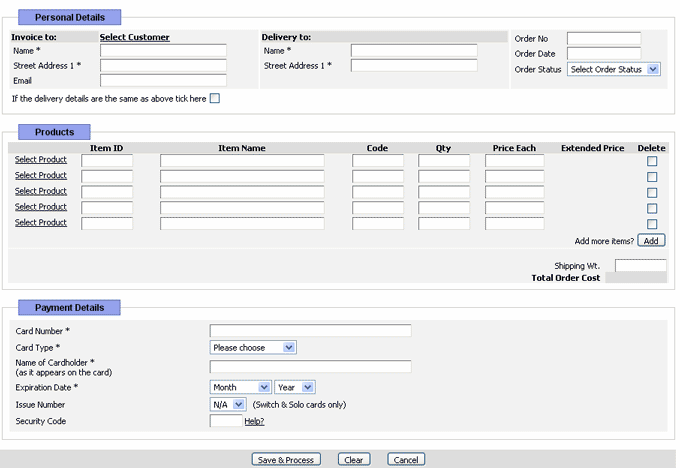
Tracking visits is extremely important for your business as it allows you to take a closer look at the performance of your online business, and might provide you with some answers about what needs to be improved so as to make your online shop as successful as possible.
The reporting feature available in v.3.0. provides you with an opportunity to select from seven available reports. Visit reports can be found at System >Visits Reports.
Should you ever need to restrict the delivery of your products to some countries or allow the delivery to specific countries only, ViArt v.3.0 will suit you perfectly. Now you can choose what countries to deliver your products to.
Please go to Products > Shipping Rules > check off the ‘Allow product delivery to selected countries only’ and select the countries you want your products to be delivered to.
A new feature for importing files has been integrated into v.3.0.
This brand new feature allows you to upload files to a server and then specify a path to it. It is very convenient for large size files. You can see this functionality by clicking on Import Products field; please find the ‘Or please specify path to your CSV file’ field and press the 'Continue' button.
Our newly integrated personal bookmark feature allows you to find important pages at the touch of a button.
In order to add a bookmark click the Add Bookmark and add the link to the page you often work with. Here is what it looks like:
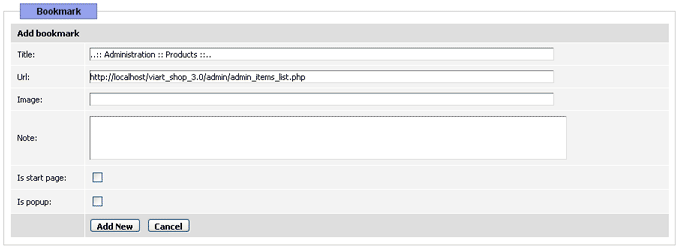
Version 3.0 now enables you to integrate Google tracking into your shop! You can do it through the System > System Settings. In order to turn on Google tracking, tick off the appropriate checkbox in the Tracking Settings section and enter your Google tracking code.
Our new tax-free option allows you to exempt a particular customer or group of customers from paying tax on their order.
In order to set this option please go to Customers > Profile Settings/Types and click the Edit Type link. Simply tick off the Taxes Free checkbox and taxes won’t be added to his order total sum. The option is available for a group of customers as well.
Hope you will find new ViArt Shop v3.0 features useful and convenient!
With best regards,
ViArt Team.
|
||
|
||
|
||
|
||
|
||
|
||
|
||
|
||
|
||
|




