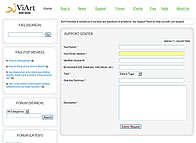 ViArt Helpdesk Home
ViArt Helpdesk HomeHere is the Support Centre of Viart Shop. If you face any problem or have a question, you can send a request. |
 Support Center
Support CenterPlease look at the Support Centre. You have the possibility to view the current tickets and the statistics for all tickets. Besides you can search for the ticket by its number, by keyword, by e-mail, etc. |
|
 News Page
News PageWith the help of News section you are allowed to issue the latest news. |
 Replying to Customer
Replying to CustomerHere is an example of a support ticket. To reply to a customer click on Clear button and enter the text of your answer in the text field. Then select the status answered in Change Status field and click on Reply button. Now your ticket has been sent. |
|
 Predefined Replies
Predefined RepliesYou have a possibility to create and edit your predefined reply. It is very convenient if you do not want to write the same answer several times. |
 Department Editing
Department EditingYou are allowed to create any support department and then edit it according to your requirements. You can choose whether to show it to the user or not. |
|
 Statuses Editing
Statuses EditingThis section helps you to edit the status of your replies to support tickets. You can also download the icon for each reply. |
 Support User Editing
Support User EditingYou can edit support user profile. For this go to Administration>Support Center>Support Users>Edit Support User. |
|
 Support Products Editing
Support Products EditingWith this feature you are able to add products which you want to support. Then upon sending a request your customers could select a product from the drop down menu. |
 Users Report
Users ReportThis report system allows to view the status of support tickets, namely, how many tickets were answered, how many tickets are awaiting response, how many tickets were closed, etc. You can choose time period by entering the necessary date or choose the date from the available calendar. |
|

