Alias File:
/etc/postfix/aliases
Assuming that we are setting up sales@company.com and support@company.com; we will create the corresponding entries in the file as follows:
support@company.com: "|/full/path/to/admin/support_receiver.php"
sales@company.com: "|/full/path/to/admin/support_receiver.php"
Once the alias file has been edited, you will need to run the "newaliases" command.
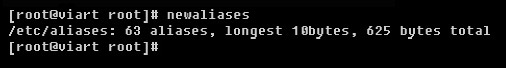
|