If for any reason you want to hide the site from general public, for example when undergoing maintenance, you can make it offline by activating 'Offline' settings. Offline mode means visitors see a page with custom message or image but at the same time administrator can see the site with all contents.
Settings:
Go to Settings > System > Global Settings > 'Offline' tab
where select 'Yes' and write a message you would like to show to users, for example like on the image below.
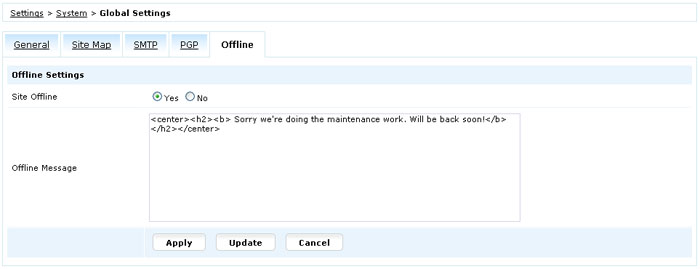
It will look like this on the site:
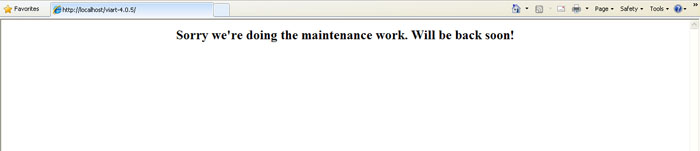
But of you're logged in as administrator (i.e. your session is still active in the admin panel) then you will see a link below the message clicking on which you can view the site as usual. This is available only to administrators.
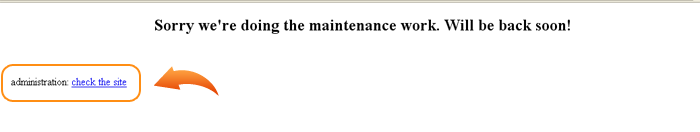
Note: If you have multi-sites activated, then "Offline" feature is available only for the main site and its settings are applied to all sub-sites by default. |