Any ViArt shop visitor has a possibility to Save Cart and Retrieve Cart. These buttons are available by default on basket.php page.
You can activate a Saved Card notification in Settings > Products > Saved Cart Notification to inform customers of their saved cart number and name. For this please use tags {cart_id} and {cart_name}.
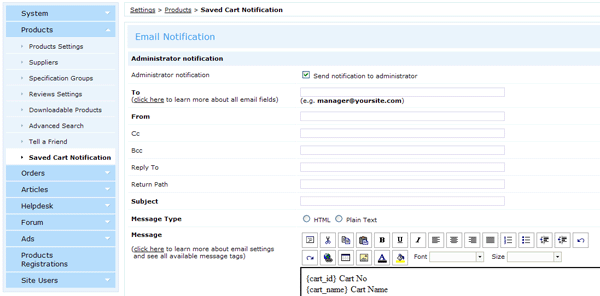
|