|
|
|
This tutorial covers the following sections:
Overview2Checkout is a popular international payment provider which allows you to safely accept credit card and PayPal payment online without a need to buy and install an SSL certificate. Back to topObtaining an account with 2CheckoutIf you do not have an account with 2Checkout yet, please open it before configuring the gateway in your ViArt Shop. To obtain an account, go to 2Checkout website and follow the instructions given there. Once the account is registered and approved, you're welcome to setup 2Checkout within your ViArt Shop Administration console. Back to topWhere to find the settings2Checkout system is located at Administration > Orders > Payment Systems. Back to topConfiguring 2Checkout in ViArt ShopTo configure 2Checkout in your ViArt shop please do the following steps: 1. Login in to your ViArt Shop administration console. 2. Navigate to Administration > Orders > Payment Systems > 2Checkout and click 'Edit System'. 3. Basic parameters are set in the Admin panel by default. Therefore, enable an option 'Is Active' and scroll down the page to specify the required parameter values: 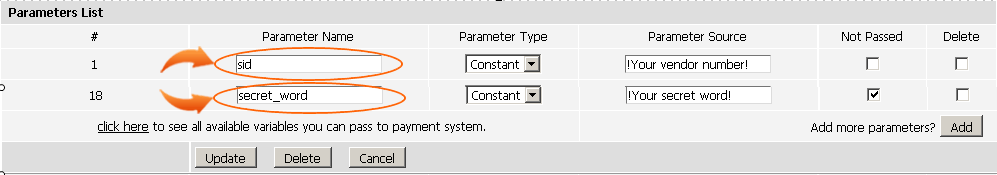 where sid - is your unique merchant number in 2Checkout system (like 340000). secret_word should be the same as in your 2Checkout settings. Note: A secret word can be a single or compound word or a group of letters and numbers with no spaces. The word is used to encrypt order and customer data through an MD5 hash function. Please log in to your 2CheckOut account (Account -> Site Management –>Secret Word) to find and copy it. 4. Click 'Update' to save the changes. 5. Go to your 2Checkout again and specify 'http://www.yoursite.com/order_final.php' as the Return URL (where yoursite.com equals your true website with ViArt Shop) 6. Once all the steps are done you can start testing 2Checkout system in your shop. Back to topFrequently asked questionsI've tried to get 2CO to work, but when I come to 2CO I get some weird extra product, and returning from 2CO gives this error: Order Error An error: "'Verification Key' parameter has wrong value." occurred while processing your order. We are sorry for any inconvenience caused. What should I do? Please check the 'secret_word' parameter - its value should be always unencrypted and 'Not Passed'. My site uses USD as the default. When a customer pays with 2checkout they selected to pay in EUROS. The transaction failed with the following message: 'Error: Transaction Amount and Order Amount doesn't match'. Could you please direct me as to how to overcome this problem. It seems the feedback came in EUROS and then the transaction failed as the amount did not match the USD price. 2CheckOut payment gateway works with the default currency. We'd recommend you to add a new parameter currency=EUR on the payment Edit page and all transactions from 2CheckOut should be processed in EURO currency. Is your ViArt Shopping cart in the list of recommended shopping carts on 2Checkout? Yes, you can view us in 2Checkout and on Twitter We do not currently have a secure web server and would therefore like to be able to use 2Checkout but forward our customers to their servers so they don't have to type in the credit card details on our end (since transmitting it to 2checkout won't be secure). Is it possible? 2Checkout works exactly the way you need: once an order is placed users are redirected to 2Checkout site and when the payment is completed 2Checkout system returns users with transaction information back to the store owner's website. I've had a problem with 2checkout. When a buyer goes to this page: https://www2.2checkout.com/2co/buyer/purchase the pages only shows: Parameter Error. Products in cart Sale Total ( ): 0.00. What can be the reason? This must be because your 2CO account has not been approved. To solve this, please contact 2CO. Back to topPatchesversion 3.6 |
|
|