Overview
Delivering orders plays an important role in the overall store management. With ViArt Shop by default you can use either the external shipping services
such as UPS, USPS, FedEx and CanadaPost or set up your own delivery options in Custom Shipping module.
Accessing Shipping settings
The shipping settings are located in Products > Shipping Methods.
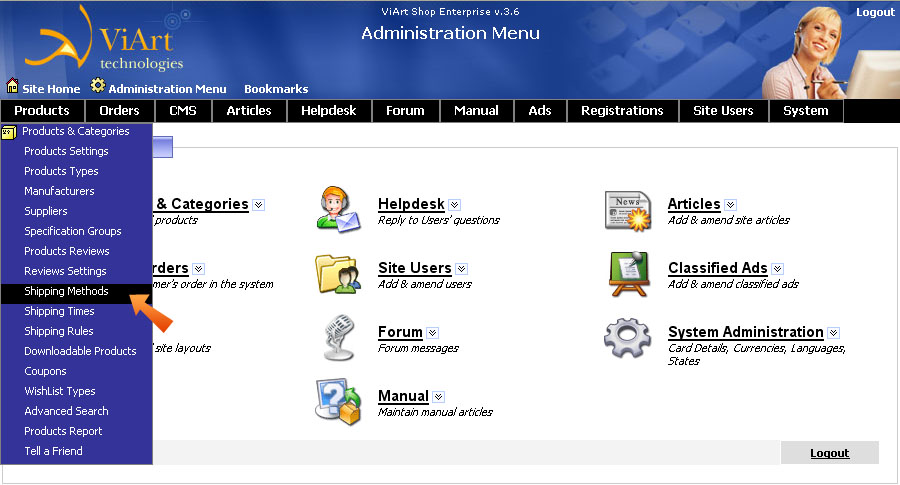
Shipping Modules
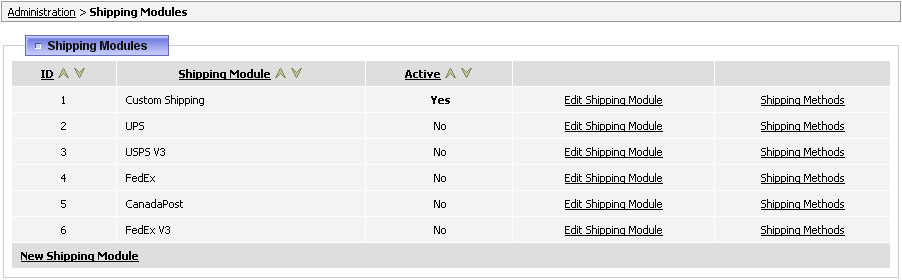
Here you can see the full list of the shipping modules currently supplied with ViArt Shop. It includes the most popular ones
as well as the Custom Shipping module. Besides, you are welcome to add as many new modules as you want.
The page you are at provides general shipping module management. You can:
- sort shipping modules by ID, name or status in ascending or descending order (click on the name of the column you want to sort the modules by);
- enable/disable a module (click the 'Yes/No' link in the 'Active' column);
- add a new shipping module (click the 'New Shipping Module' link at the
bottom of the page);
- proceed to sections where settings for a specific module are specified.
IMPORTANT NOTE: You should distinguish a shipping module and a shipping method. The former indicates the shipper (the delivery service);
the latter defines how an order will be delivered. |