|
|
|
This tutorial covers the following sections: Back to topOverviewPresently, ViArt Shop offers two types of ad search - a simple one and an Advanced search. A simple one is added via Administration > CMS > Ads > Ads Listing Page - block 'Ads(Search Form)'. This block allows to search for the certain ads through all available ads categories. If it is not enough, your customer can expand their search by clicking 'Advanced Search' link: 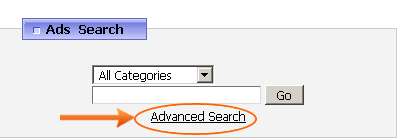 Back to top Configuring ads advanced searchTo configure advanced search for ads please do the following: 1. Login to your ViArt Shop Admin console. 2. Navigate to Administration > Ads > Advanced search. 3. Enter some welcome text (if any) in the field 'Intro text for advanced search form': 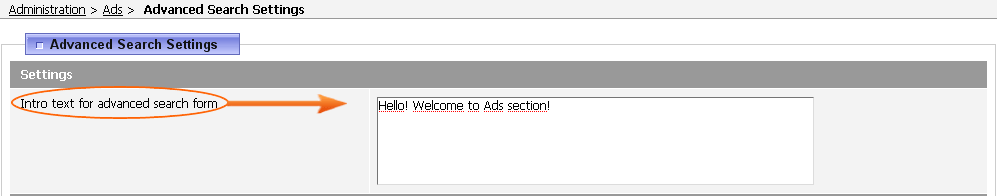 This intro text will be displayed on the site as follows: 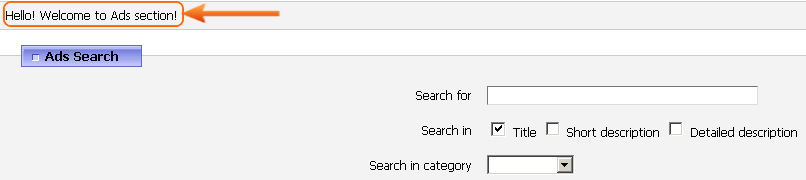 Note: You can use the html tags to emphasize or distinguish some information in your welcome message, e.g.: 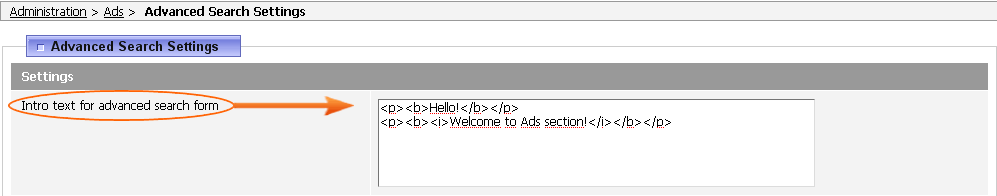 Save the changes and check ads_search.php page: 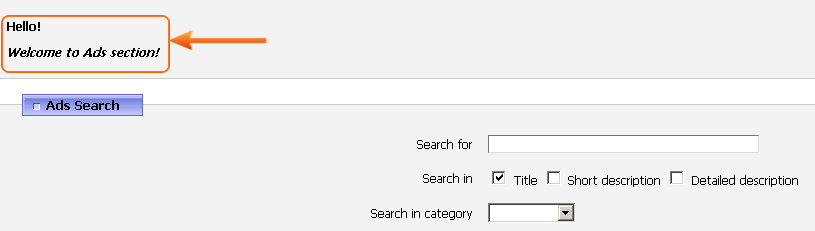 4. Once you're finished with welcome language come back to Administration > Ads > Advanced search to enable advanced Search fields you want to make available for advanced search. The screen with search fields will look as follows: 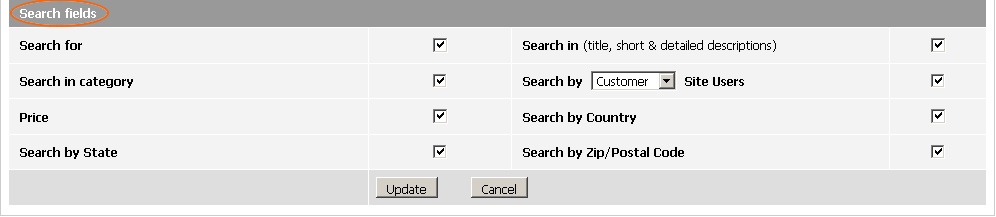 where Search for - this field is used as a textbox to enter the word or phrase a customer is looking for. Search in (title, short & detailed descriptions) - customer specifies where he would like to search: only in title, in short description or full description, or everywhere. Search in category - this field allows to limit a search to a certain category. Search by Site Users - with this field you can limit to display ads only added by a certain user type, i.e. added by affiliates. Price - if enabled a customer will be able to set minimum and maximum price rate for his search. Search by Country - allows a customer to limit his search to ads from a certain country only. Search by State - if enabled a customer will be able to limit his search to ads from a certain state only. Search by Zip/Postal Code - if enabled a customer can enter a preferred zip/postal code as the search criteria. Once necessary fields are enabled click 'Update' to save the changes and go to www.example.com/ads_search.php to check the advanced search (where example.com equals your actual domain name). If you enabled all the fields, your advanced search will look as follows: 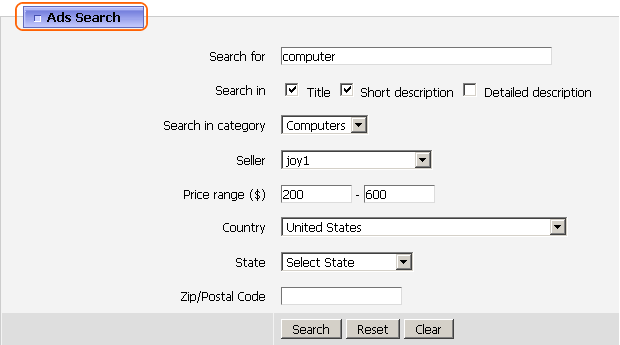 Click 'Search' to start the search as per the criteria you've specified. |
|
|