Overview
With ViArt Shop you can set up the main product parameters through Product Settings.
Note that these settings work for all the products on your website.
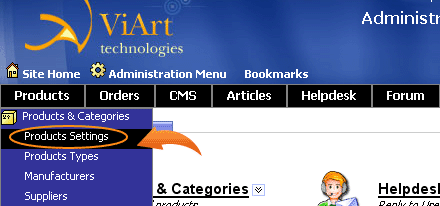
General settings
In the Products > Products Settings you can set up such general products settings as:
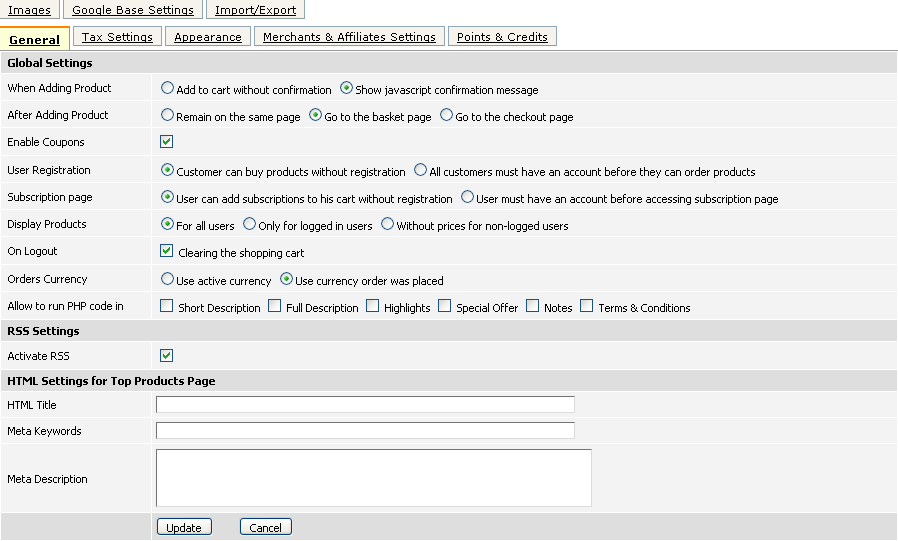
- whether to show a pop-up confirmation message after adding a product to the cart (When Adding Product);
- after adding a product to the cart whether to remain on the same page or to transfer customers to basket or checkout page (After Adding Product);
- whether it is allowed to use coupons (Enable Coupons);
- can users buy products without registration or not (User Registration);
- whether to allow adding subscriptions to cart for non-registered users ( Subscription page);
- how to display products to non-logged users (with prices or not) (Display Products);
- whether to clear the cart on logout (On Logout);
- which currency to use for orders (Orders Currency);
- where it is allowed to run PHP code which is usually used when you want to add your own PHP script to some product section (Allow to run PHP code in);
- activate products RSS feeds (Activate RSS).
Please note HTML Settings for Top Products Page are the settings that will be applied to all products that are located on products.php page.
As you know products on products.php page belong to the Top category which you can see in admin panel at Products > Products & Categories section.
|