|
|
|
This tutorial covers the following sections: Back to topOverviewTell a Friend option may be useful for your site for several reasons. First, it adds traffic to your website and is a good free promotion. Second, it makes it easy for those who are not quite skilfull with the internet to refer friends to your website. Tell a friend feature is available for products and articles. It is also included in the Ads section. Back to topConfiguring Tell a Friend for Ads in Admin consoleTo configure Tell a Friend for Ads please do the following: 1. Log in to your ViArt Shop Admin console. 2. Navigate to Administration > Ads > Tell a Friend. 3. Set Default settings first (as shown on the image): 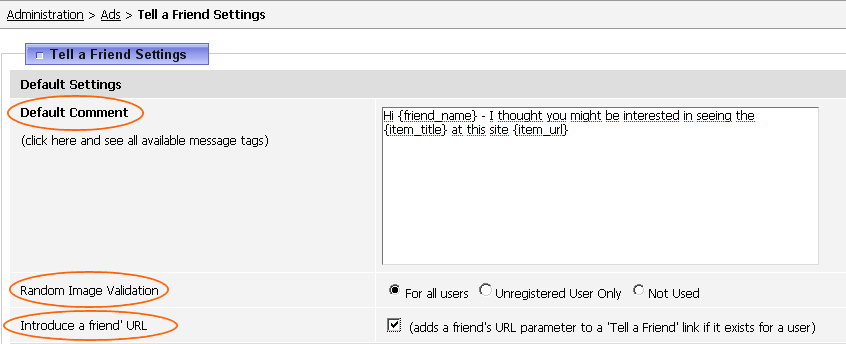 where Default Comment - is a predefined text which will be displayed on the Tell a Friend form. You can edit it to your convenience. Random Image Validation - defines whether to show CAPTCHA for all users, only for Unregistered Users or do not use it at all. Select the preferred option. Introduce a Friend URL - if this option is enabled a special code of a customer who sends the message to his friend is automatically added to a ‘Tell a Friend’ message. This code allows to purchase an item with the discount (if he has one). For more information on the 'Introduce a Friend' Feature please see section 52 4. Once Default settings are completed you may also want to add some additional comments which will be sent along with the Tell a Friend link. For this navigate to Administration > Ads > Tell a Friend > User Email Notification Settings section: 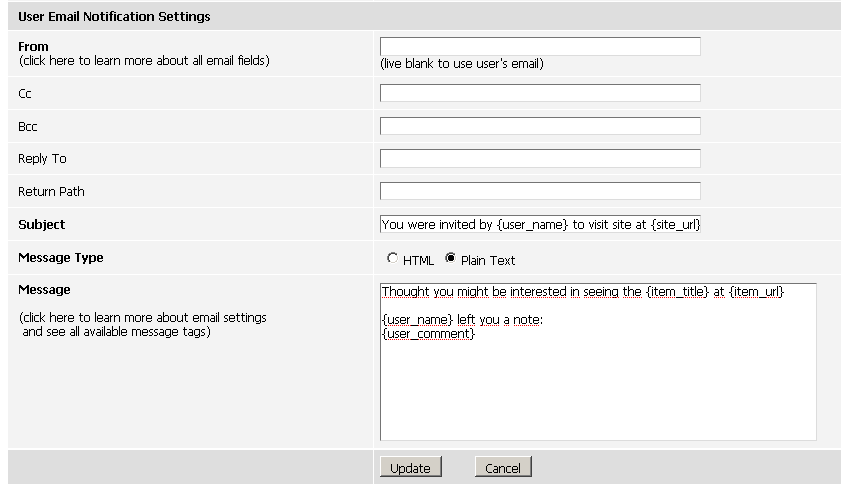 Once completed click 'Update' to save the changes. Now you can check how Tell a Friend works. Back to topChecking Tell a Friend FeatureTo check Tell a Friend feature please do the following: 1. Go to your website (on the ad's detail page) and you will see two small icons in the upper right corner. You will need the icon with the envelope: 2. Click the icon and Tell a Friend form will open in the pop-up window: 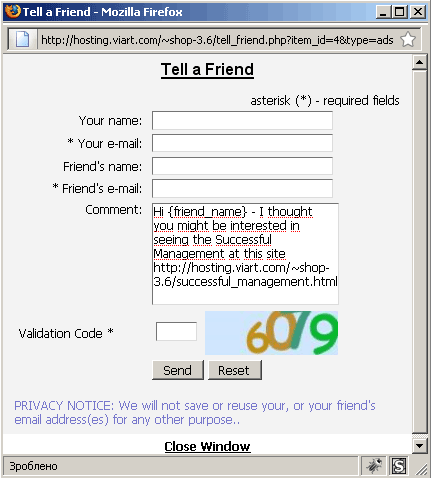 Fill the fields and enter the validation code (as shown on the sample image): 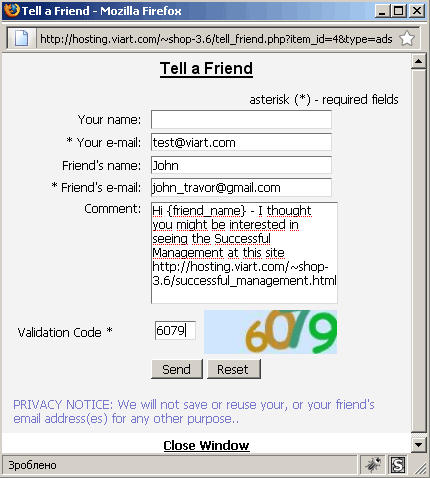 3. Once done click 'Send' to send the link to your Friend. |
|
|