|
|
| If you purchase a license, you will want to remove the 'evaluation version' message on your ViArt Shop.
For this you are to activate a license and generate a 'license.php' file. This can be retrieved at any time from: http://www.viart.com/activation 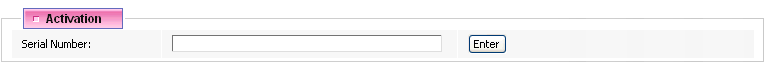 To obtain your 'license.php' file, type your Serial Number, complete with hyphens, into the box and press the 'Enter' button. 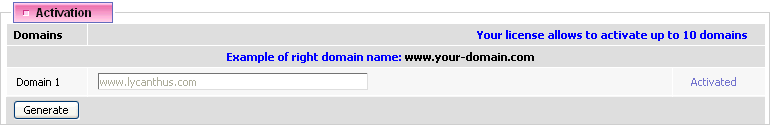
Enter the domain name on which you installed your ViArt Shop e.g. www.lycanthus.com and press the 'Generate' button. Note: Please, keep in mind that a license should be activated for a domain like www.yourshop.com or a subdomain, like www.yourshop.com/demo. A subdomain www.demo.yourshop.com is considered as a domain and requires an extra activation. N.B. You don't need to generate additional license files for your local PC install as the license.php for your domain includes local hosts by default. 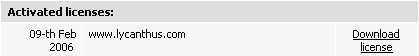
When it is done press the 'Download license' hyperlink and save the 'license.php' file. Further, copy it to the /includes folder on your web server in the BINARY mode using any FTP client program. You will now see that the evaluation message has gone... If it hasn't, and you are using a remote web server, please give it time to 'refresh' its output content. This can take up to five minutes on some services. Note: You may also view our flash manual here Please, keep in mind that a license is valid for free upgrades within a year. When this period expires and you want to make an upgrade to the latest version you're to purchase an updates extension fee and regenerate a license file again. |
|
|