|
|
OverviewArticles just like the products have the ability to associate with other articles, products and forum threads. This feature is called 'Related'. The associated items are displayed in 'Related' blocks that can be added to Articles Listing or Articles Details pages in CMS. Related ProductsRelated Products in articles could be assigned on three levels: on Article Type, on Article Category and individually per article. To assign products to the whole Article Type go to Articles > Articles Settings and click on Related Products under the Article Type name  On the appearing page select related products that you would like to display under all articles in this Article Type. NOTE: products that you assign on this page will be visible only if you add the block Category Related Products in CMS. 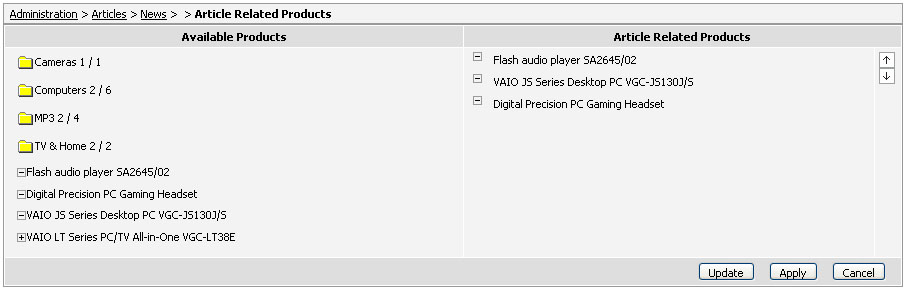 To assign products to some Article Category go to Articles > [Article Type Name] and click on Related products link under the category name. 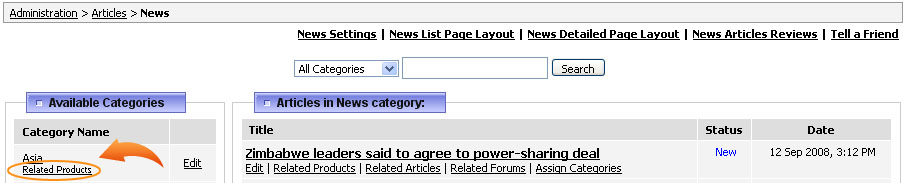 NOTE: products that you assign on this page will be visible only if you add the block Category Related Products in CMS. As you may have noticed the block for Article Type and Article Category Related Products is the same so in case there will be assigned products to both Article Type and Article Category system will give preference to Article Category for this particular category and for all the other categories (that don't have any related products assigned) will be shown related products from Article Type. You can assign products to individual articles as well by going to Articles > [Article Type Name] and clicking on the Related Products link under the name of the article. Other Related itemsPlease note on article level besides products it is also possible to assign related articles and forums. You can see their links under the name of the article as well. 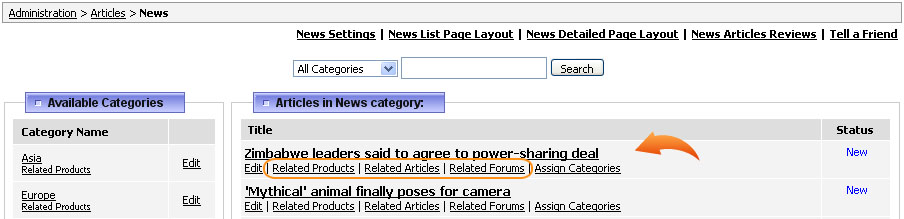 To display article's individual related items you need to assign appropriate 'related' blocks (Related Articles, Article Related Products or Related Forums) in CMS > Articles Details Page. 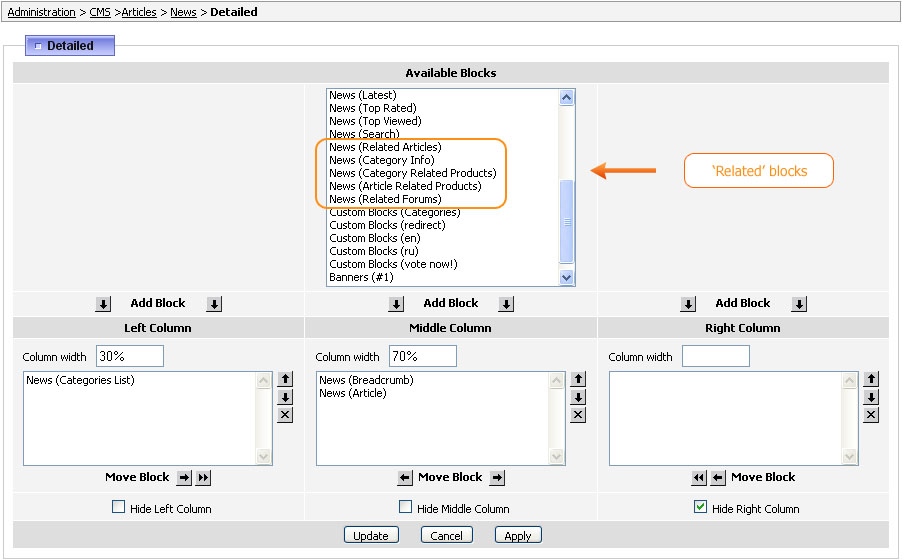 NOTE: article's related items work the same way as the products' ones (see section 18.6.6) BUT they do not co-depend on each other which means if you assign some article to the product on Products > Products & Categories page it doesn't mean that this product will automatically be assigned to the article, no you'll need to go to Articles > [Article Type Name] and assign this product to the article manually. |
|
|