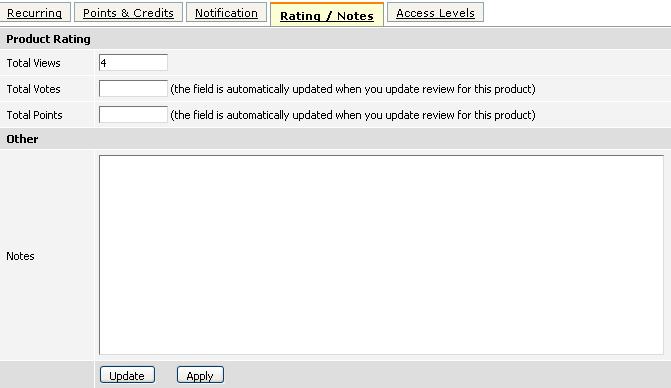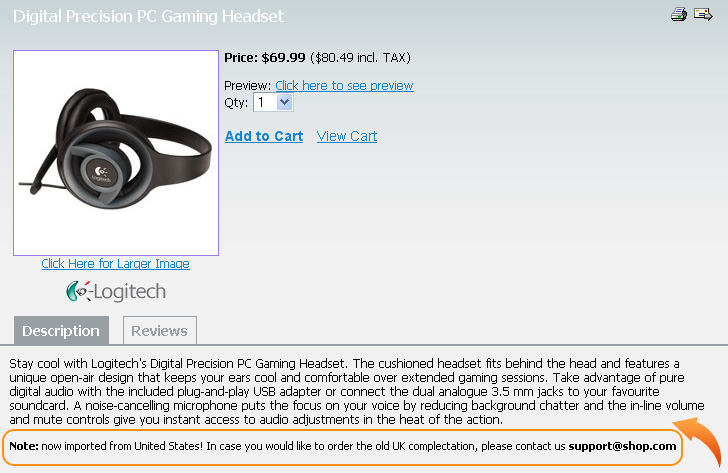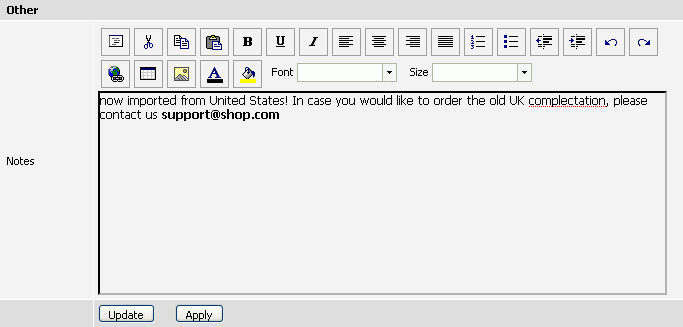18.5.8. Rating / Notes Tab
18.5.8. Rating / Notes Tab



|
Rating
In ViArt Shop you can leave reviews and ratings for products. To read more about this functionality see section 21.
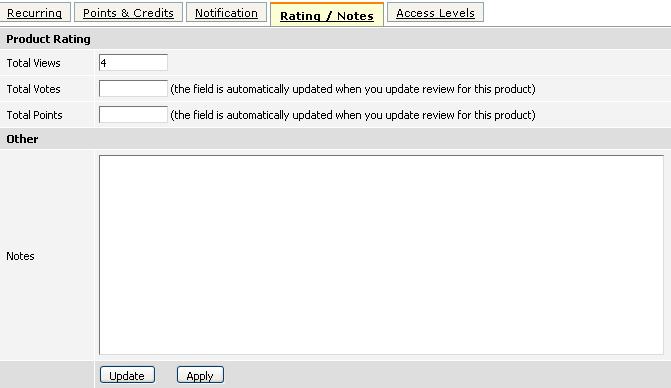 Total Views - This field is automatically filled and shows the number of times this product was visited. Please note, system counts one visit per user session so if you click multiple times on the product during one session in Total Views there will be registered only one click. Session duration parameters are specified in the php.ini file (session.cookie_lifetime).
Total Votes - This is the number of times this product has been rated.
Total Points - This is the total rated score of this product.
If, for instance, two users have rated the same product as 5 and 3 points (stars) accordingly, then you get 8 in “Total Points”.
Total Views - This field is automatically filled and shows the number of times this product was visited. Please note, system counts one visit per user session so if you click multiple times on the product during one session in Total Views there will be registered only one click. Session duration parameters are specified in the php.ini file (session.cookie_lifetime).
Total Votes - This is the number of times this product has been rated.
Total Points - This is the total rated score of this product.
If, for instance, two users have rated the same product as 5 and 3 points (stars) accordingly, then you get 8 in “Total Points”.
Notes
Notes - Should you have any additional information about the product, you can enter it here. It will be shown to your customers as a part of a product description. Please see below its implementation on the website.
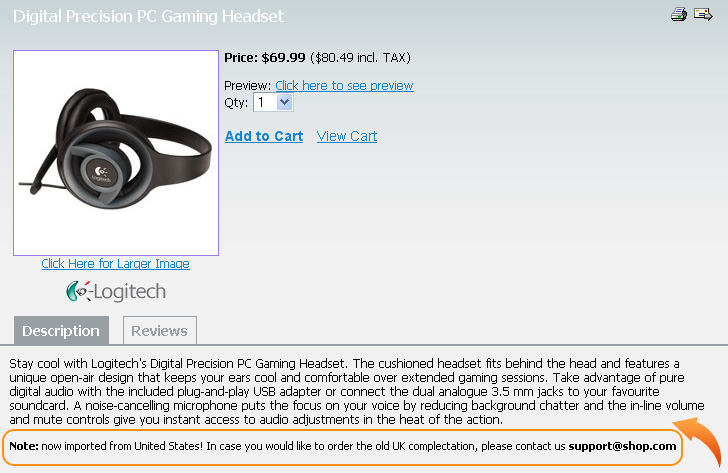 You can edit the text in many possible ways (highlight it, change the colour of the font, align the text, etc) in WYSIWYG editor or write it in HTML format using Textarea Editor. To switch editors go to System > Global settings and find Administrator HTML Editor option.
You can edit the text in many possible ways (highlight it, change the colour of the font, align the text, etc) in WYSIWYG editor or write it in HTML format using Textarea Editor. To switch editors go to System > Global settings and find Administrator HTML Editor option.
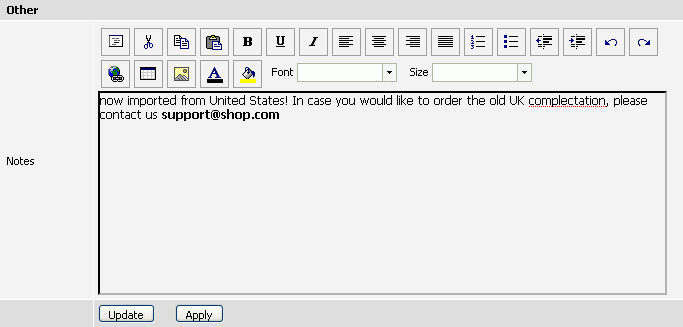
|



|