|
|
|
This tutorial covers the following sections:
OverviewA site map lists the major pages of your website to help users and search engine bots find certain information on the site. It shows an overview of the entire site's content on one page. An xml site map makes it easier for a spider to find all site's pages and thus improving SEO capabilities of the site. Back to topWhere to find site map settingsTo set your site map please navigate to Administration > System > Global Settings > Site Map tab. Back to topSetting a site mapTo add pages to your html site map please select relevant options as shown below and press the 'Update' button: 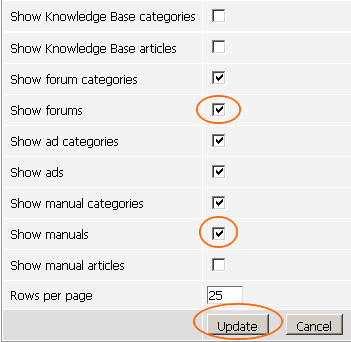 To view the html Site Map please open the browser and type www.yoursite.com/site_map.php where yoursite.com name equals your actual site URL (domain name). The site map looks like: 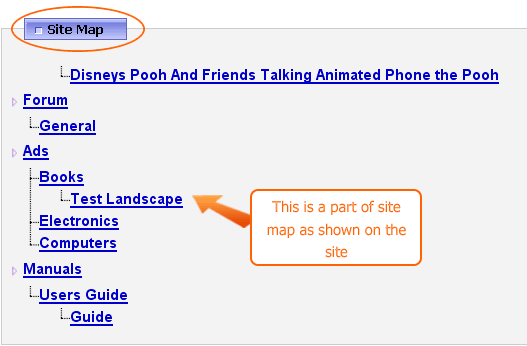 To add any blocks to your Site Map page, navigate to Administration > CMS > CMS Settings and press the Site Map link. Select the blocks you need from the list of available blocks and add them to any column using the arrows: 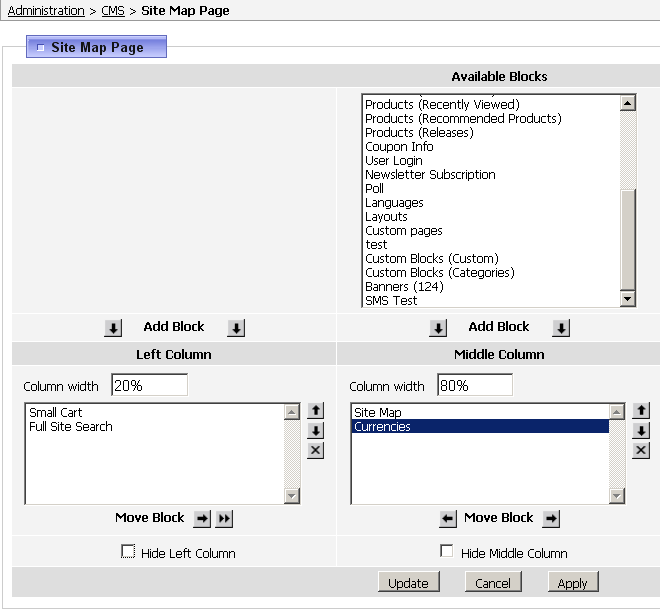 The site map page will look as follows: 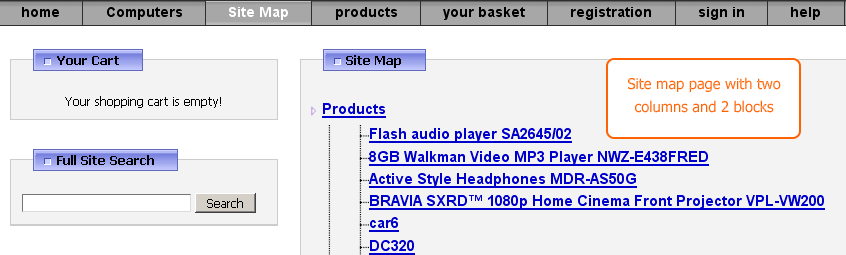 Back to top Adding a site map to the footerTo add the site map to the footer of your site navigate to Administration > CMS > Footer links and fill the required fields: 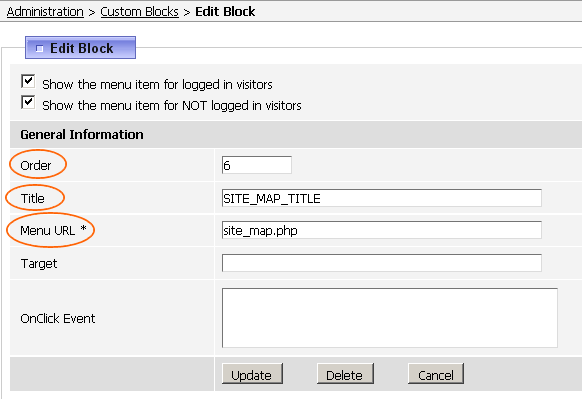 where Order defines the order number of the menu link in the footer. Title is the name that will be shown in the footer. Menu URL * identifies a script name or URL of the page that is shown when pressing the menu link in the footer. Press the 'Update' button to save the changes and check the footer. You will be presented with the following result: 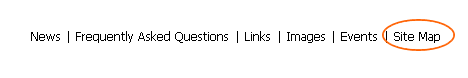 Back to top Adding a site map to the header menuTo add the site map to the header menu, navigate to Administration > CMS > Site Navigation and click the 'Add New' link. Fill the required fields: 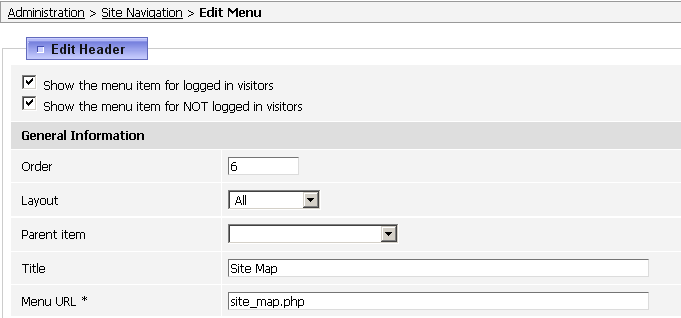 where Order defines the order number of the menu link in the header. Layout - select for which template to display the link or leave the 'All' option to show the header menu link for all layouts. Parent item - select a parent menu item if you want to make the site map link a submenu link. Title is the name that will be shown in the header. Menu URL * identifies a script name or URL of the page that is shown when pressing the menu link in the header. Press the 'Update' button to save the changes and check the header menu. You will be presented with the following result: 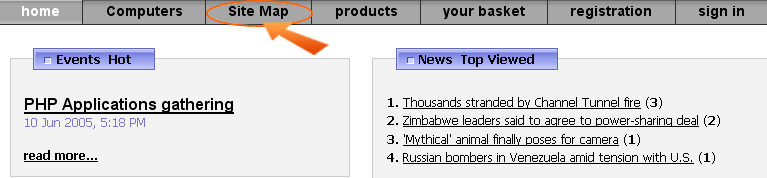 Back to top What is xml site map and how to configure itBy locating an .xml file with the site map on your web server, you enable Search Engine crawlers (like Google, Yahoo, Ask) to wisely crawl the website and find out pages from links which have recently been changed to keep them up to date. To generate the XML site map please follow the steps described below: 1. Set writable permissions to your root folder (this is not very safe) or create two empty files: sitemap_index.xml and sitemap1.xml in the root folder of your shop (via any FTP client program) and give writable access to them. 2. Navigate to Administration > System > Global Settings > Site Map tab and press the 'Build XML site map' button: 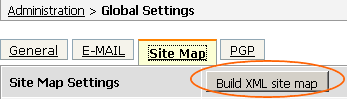 Go to your root folder and restore the permissions set above to their default values. Note: options, like: Show custom pages, show products, etc are selected to be shown for the html site map, not for the xml one. Back to topFrequently asked questionsI have built the sitemap inside the admin panel, but where is the file? Anyone knows where is the file that I need to submit to google sitemap? The xml site map file is located in your website root directory under the name sitemap1.xml When generating a site map on the site that contains numerous products, I'm encountering the notice: Notice: Undefined variable: total_count in /public_html/admin/admin_site_map_xml_build.php on line 738 We would recommend you to download an updated version of the file from here I'm having a few problems with sitemap on version 3.6 We would recommend you to download an updated version of the file from here I'm using a multisite feature and a site map is generated for one site only for version 3.5 Please, download the patch from here |
|
|